Creating a Page
Login and Go to: Pages >> Add New Give your Page a Title… Enter your content underneath When ready click “Publish” (top right corner blue button. ) Your PAGE is now live !
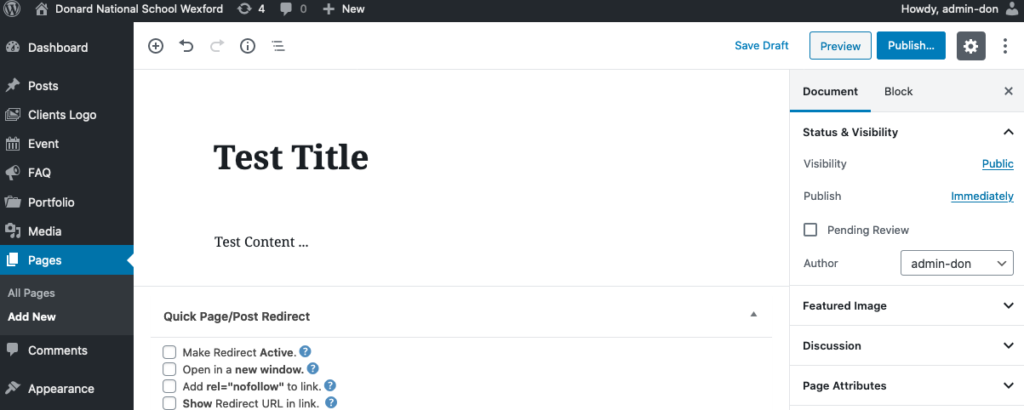
Adding Page to the Menu
Go to : Appearance>>Menu
Find the page you just created (in left column) Click “Add to Menu” button Move the Page to correct position Click “Save Menu” buttonYour page has been added to your menu.
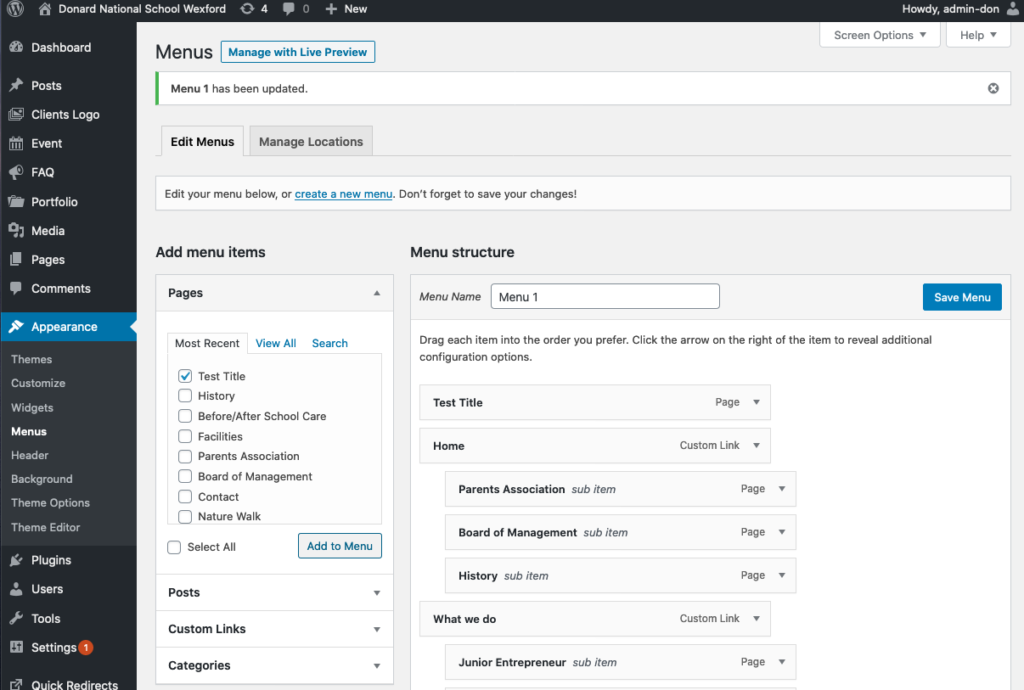
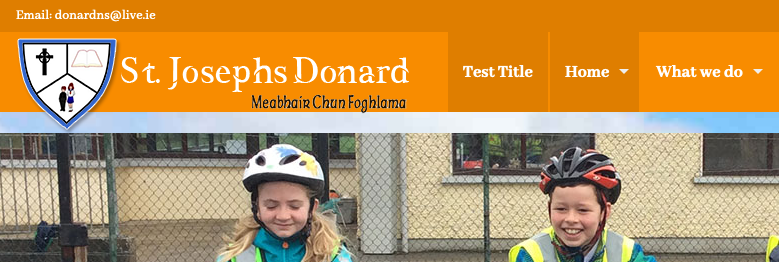
Hopefully that will help you create and add pages to your website..
If there is anything else… please Email me with your question.
I’m happy to answer any question.
